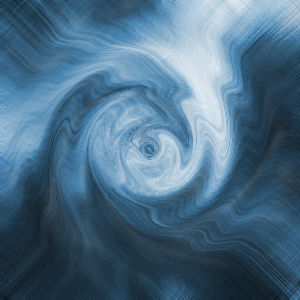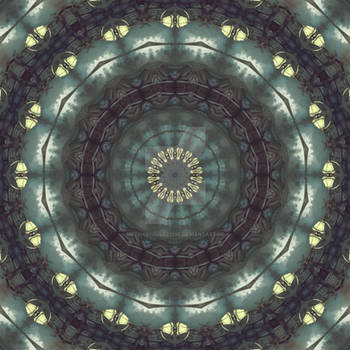ShopDreamUp AI ArtDreamUp
Deviation Actions
Suggested Deviants
Suggested Collections
You Might Like…
Description
Basic Backround
Program: Photoshop 7+
Level: 1 - Begginer Lv.
1.Ok, lets start by opening up a new document.Lets say 300x300 pixels.
2.Now go too Filter>Render>Clouds.
3.Go too Filter> ixelate>Mezzotint.
ixelate>Mezzotint.
Type:Short Strokes
4.Now go too Filter>Blur>Radial Blur
Amount:50
Blur Method: Zoom
Quality: Best or Good.
This what you should have so far.
[link]
You think your done? no I dont thinks so.Do you think its missing something?
Well I tell you it's messing colors.
5.Go too Image>Ajustments>Hue/Saturation.
If you wont to save some time hold Ctrl and press "U".
6.Have These Settings or your own.
[link]
YOUR DONE!
[link]
you now learned how to make a simple backround now.
---------
If you wont to you can mess with the filter settings to get a better result.
[link]
Here is mine.
Copyright © 2004-2005 tEamXtreme AKA Vlad, All right reserved.
Program: Photoshop 7+
Level: 1 - Begginer Lv.
1.Ok, lets start by opening up a new document.Lets say 300x300 pixels.
2.Now go too Filter>Render>Clouds.
3.Go too Filter>
Type:Short Strokes
4.Now go too Filter>Blur>Radial Blur
Amount:50
Blur Method: Zoom
Quality: Best or Good.
This what you should have so far.
[link]
You think your done? no I dont thinks so.Do you think its missing something?
Well I tell you it's messing colors.
5.Go too Image>Ajustments>Hue/Saturation.
If you wont to save some time hold Ctrl and press "U".
6.Have These Settings or your own.
[link]
YOUR DONE!
[link]
you now learned how to make a simple backround now.
---------
If you wont to you can mess with the filter settings to get a better result.
[link]
Here is mine.
Copyright © 2004-2005 tEamXtreme AKA Vlad, All right reserved.
Image size
300x300px 93.57 KB
© 2004 - 2024 tEamXtreme
Comments3
Join the community to add your comment. Already a deviant? Log In
Using this for a Howrse Layout. Not sure how to give a link.